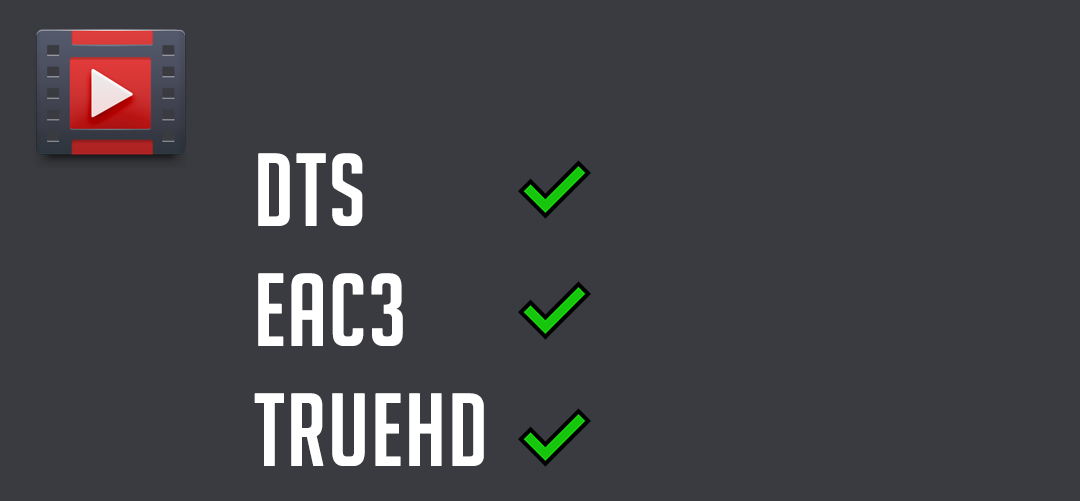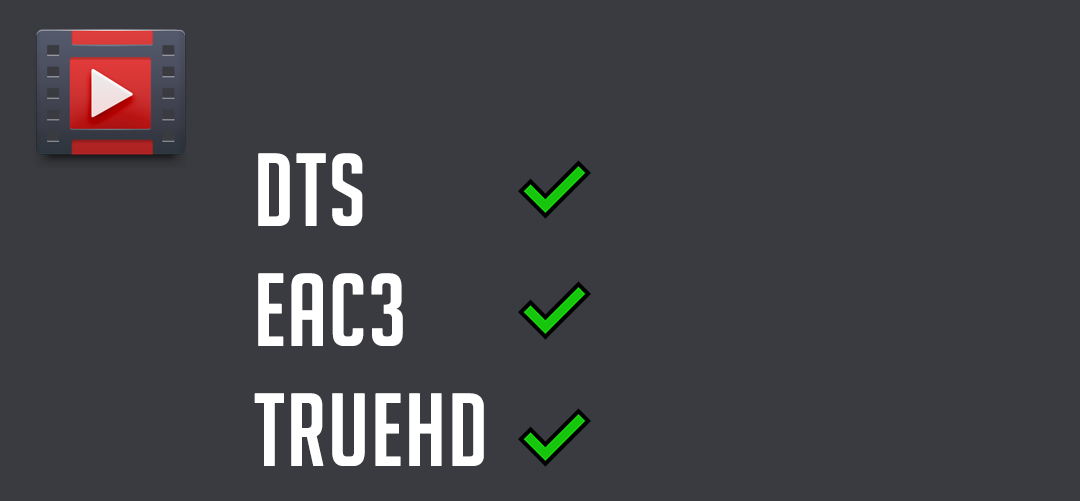# VideoStation-FFMPEG-Patcher
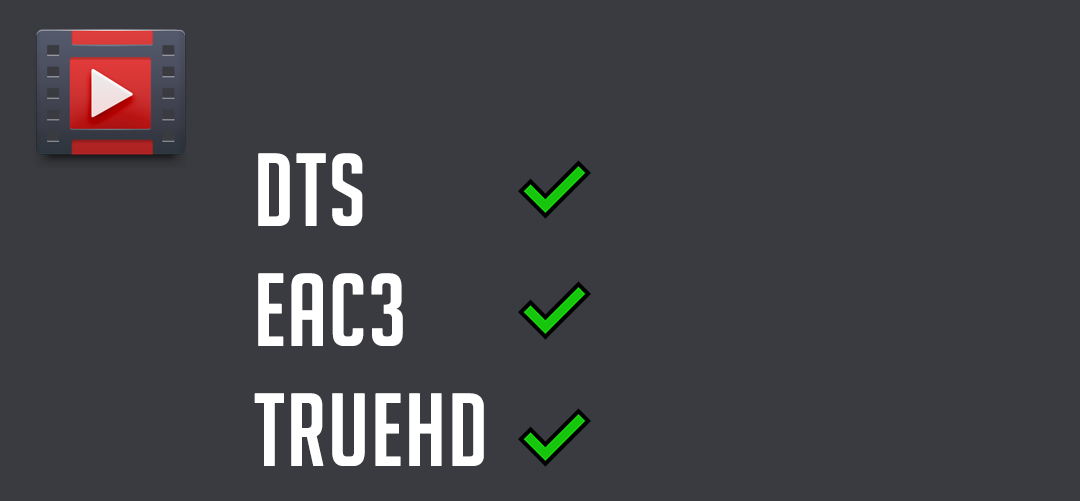
This patcher is designed to continue the work of [Benjamin Poncet](https://github.com/BenjaminPoncet), to enable **DTS**, **EAC3** and **TrueHD** support to Synology VideoStation, by replacing the original ffmpeg and gstreamer files by a wrapper using SynoCommunity packages.
Huge thanks to [Benjamin Poncet](https://github.com/BenjaminPoncet), [Vincent Fortier](https://github.com/th0ma7), [SynoCommunity](https://github.com/SynoCommunity) and all contributors.
### Also want to patch MediaServer ? [there you go](https://github.com/AlexPresso/mediaserver-ffmpeg-patcher)
## Dependencies
- DSM 6.2.2-24922 Update 4 (and above)
- Video Station 2.4.6-1594 (and above)
- SynoCommunity ffmpeg 4.x.x, ffmpeg 5.x.x, ffmpeg 6.x.x or ffmpeg 7.x.x ([help](https://synocommunity.com/#easy-install))
## Supported scenarios
- **[DTS or EAC3 or TrueHD] + [Any non HEVC standard video format]**: ✅
- **[no DTS, no EAC3, no TrueHD] + [HEVC]**: ✅
- **[DTS or EAC3 or TrueHD] + [HEVC]**: ✅ (credits to @nap-liu)
## Instructions
- Check that you meet the required [dependencies](https://github.com/AlexPresso/VideoStation-FFMPEG-Patcher#dependencies)
- Install SynoCommunity ffmpeg ([help](https://synocommunity.com/#easy-install))
- If you plan to play HEVC / AAC videos, install Advanced Media Extensions and license it using your Synology account inside the app
- Connect to your NAS using SSH (admin user required) ([help](https://www.synology.com/en-global/knowledgebase/DSM/tutorial/General_Setup/How_to_login_to_DSM_with_root_permission_via_SSH_Telnet))
- Use the command `sudo -i` to switch to root user
- Use the [following](https://github.com/AlexPresso/VideoStation-FFMPEG-Patcher#usage) command (Basic command) to execute the patch
- Note : Basic command uses **ffmpeg4** by default, if you want to use a different ffmpeg version (i.e. **ffmpeg5**, **ffmpeg6** or **ffmpeg7**), please check the command [flags](https://github.com/AlexPresso/VideoStation-FFMPEG-Patcher#usage).
- You'll have to re-run the patcher everytime you update VideoStation, Advanced Media Extensions and DSM
## Update procedure
To update the wrapper, just unpatch and repatch using the following commands:
- Unpatch: `curl https://raw.githubusercontent.com/AlexPresso/VideoStation-FFMPEG-Patcher/main/patcher.sh | bash -s -- -a unpatch`
- Patch: `curl https://raw.githubusercontent.com/AlexPresso/VideoStation-FFMPEG-Patcher/main/patcher.sh | bash`
## Usage
Basic command:
`curl https://raw.githubusercontent.com/AlexPresso/VideoStation-FFMPEG-Patcher/main/patcher.sh | bash`
With options:
`curl https://raw.githubusercontent.com/AlexPresso/VideoStation-FFMPEG-Patcher/main/patcher.sh | bash -s -- `
| Flags | Required | Description | Default |
|-------|----------|-------------------------------------------------------------------------------------------|-----------------------------------|
| -a | No | Action flag: choose between `patch` or `unpatch` ; example: `-a patch` | patch |
| -b | No | Branch flag: allows you to choose the wrapper branch to use ; example `-b main` | main |
| -p | No | Proxy flag: allows you to use a proxy to connect to github ; example `-p http://my-proxy` | https://raw.githubusercontent.com |
| -v | No | FFMpeg version flag: allows you to choose desired ffmpeg version ; example `-v 5` | `4` |