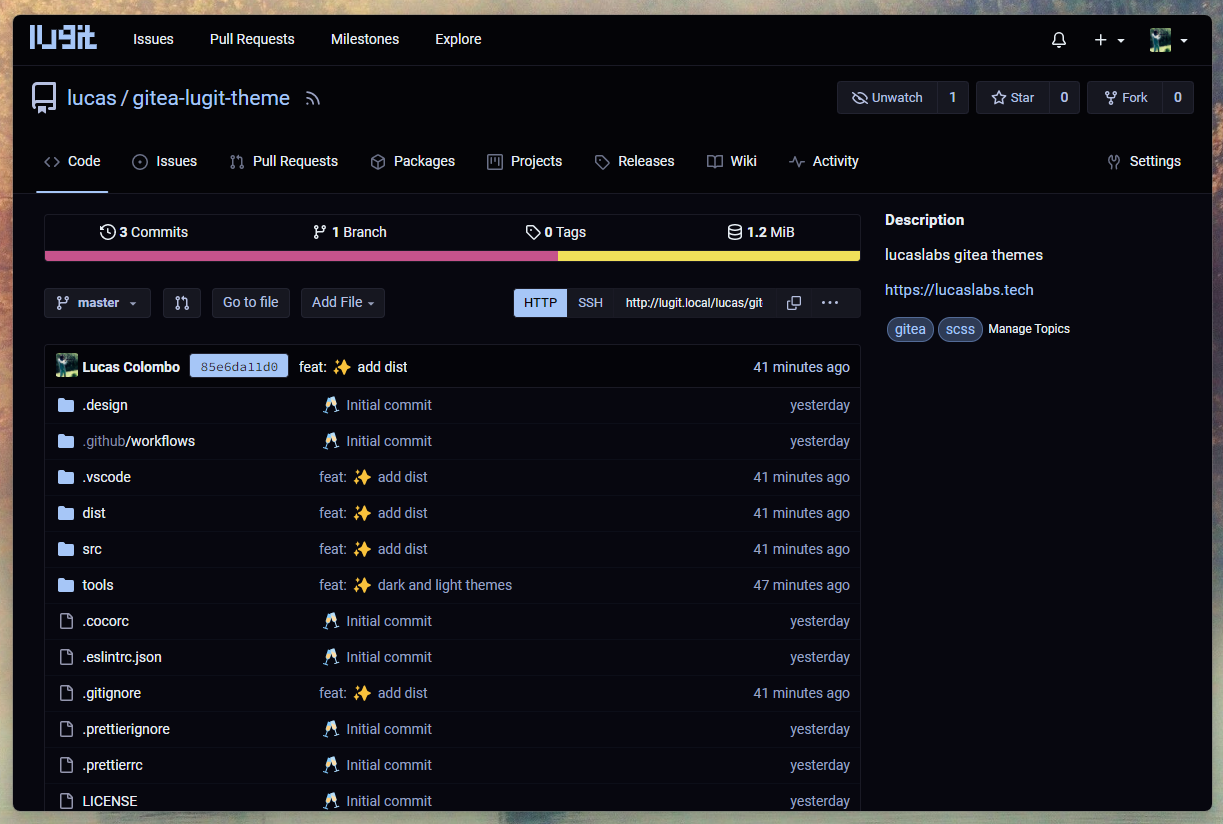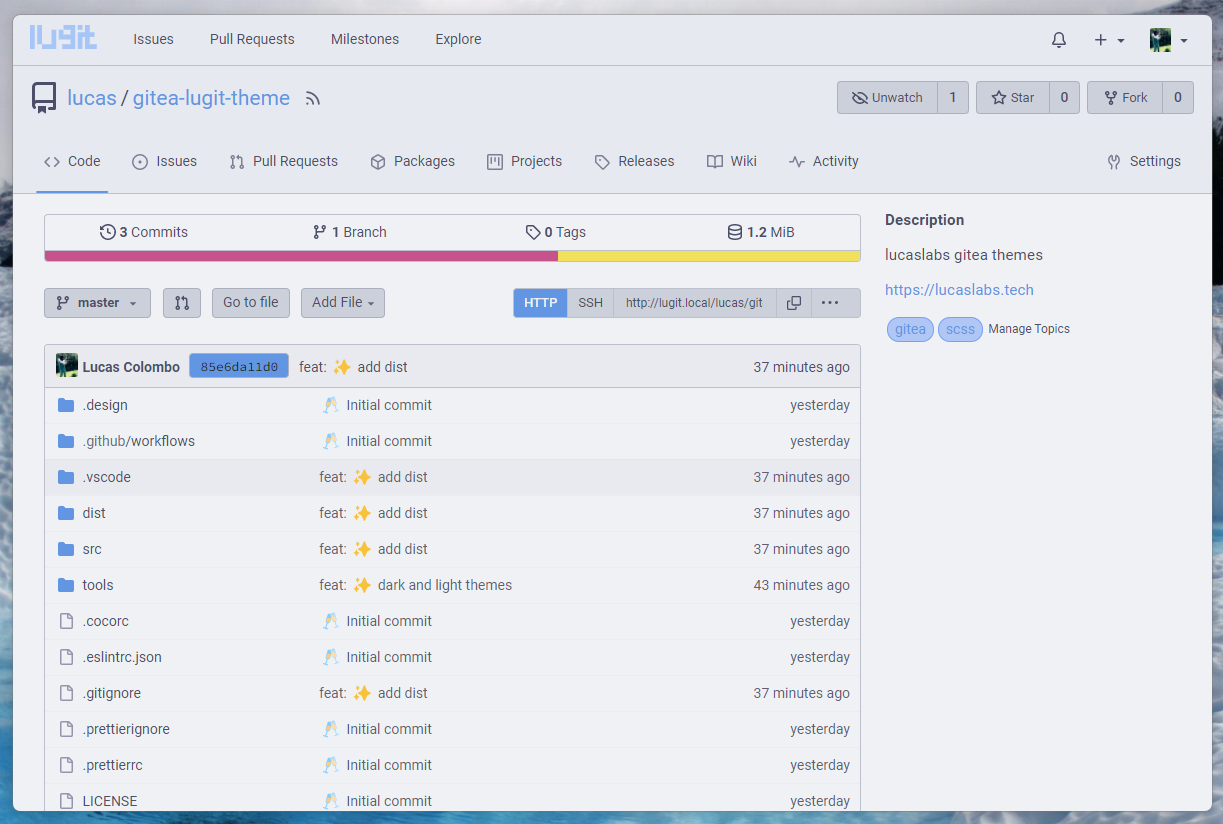You cannot select more than 25 topics
Topics must start with a letter or number, can include dashes ('-') and can be up to 35 characters long.
|
|
2 years ago | |
|---|---|---|
| .design | 2 years ago | |
| .github/workflows | 2 years ago | |
| .vscode | 2 years ago | |
| dist | 2 years ago | |
| figs | 2 years ago | |
| src | 2 years ago | |
| tools | 2 years ago | |
| .cocorc | 2 years ago | |
| .eslintrc.json | 2 years ago | |
| .gitignore | 2 years ago | |
| .prettierignore | 2 years ago | |
| .prettierrc | 2 years ago | |
| LICENSE | 2 years ago | |
| README.md | 2 years ago | |
| package-lock.json | 2 years ago | |
| package.json | 2 years ago | |
| 🍵 lugit-theme.code-workspace | 2 years ago | |
README.md
lucaslabs › Gitea theme
Theme for lucaslabs internal gitea server.
dark
light
Usage
- Clone this repo
- Place the files in the
distfolder in your$GITEA_CUSTOMdirectory. - Append the themes in your
app.inifile:
[ui]
THEMES=...,dark,light
DEFAULT_THEME=dark # optional
💡 You can change the names of the themes by changing the name of the theme files in
public/css/theme-{name}.cssand in theapp.inifile, accordingly.
- Restart
gitea.
🗒️ Note
Works withgiteaversionv1.20.
Credits
catppuccin/gitea, these themes are based on them.
Dev
build
$ npm install
$ npm run build