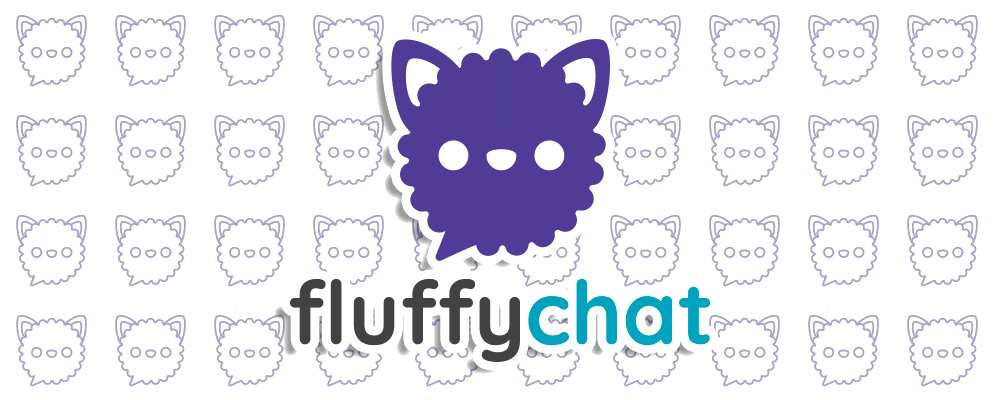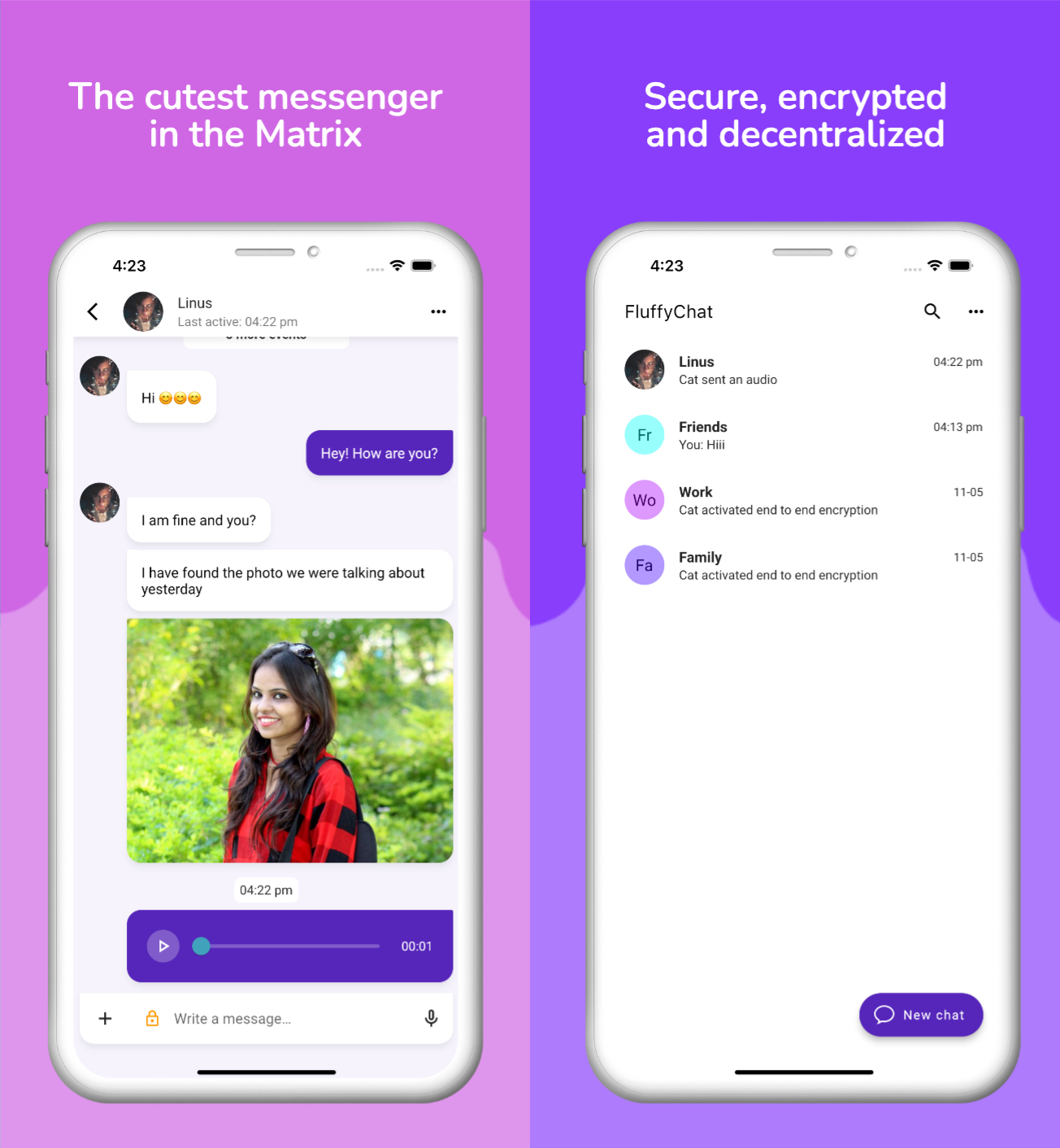|
|
1 year ago | |
|---|---|---|
| .github | 2 years ago | |
| .vscode | 2 years ago | |
| android | 2 years ago | |
| appimage | 2 years ago | |
| assets | 1 year ago | |
| docs | 2 years ago | |
| fdroid | 2 years ago | |
| fonts | 2 years ago | |
| integration_test | 3 years ago | |
| ios | 2 years ago | |
| lib | 1 year ago | |
| linux | 2 years ago | |
| macos | 1 year ago | |
| pangea_packages/fcm_shared_isolate | 2 years ago | |
| scripts | 2 years ago | |
| snap | 2 years ago | |
| test | 2 years ago | |
| test_driver | 2 years ago | |
| web | 2 years ago | |
| windows | 2 years ago | |
| winuwp | 4 years ago | |
| .gitignore | 2 years ago | |
| .mailmap | 4 years ago | |
| .metadata | 2 years ago | |
| CHANGELOG.md | 2 years ago | |
| Dockerfile | 2 years ago | |
| LICENSE | 6 years ago | |
| PRIVACY.md | 3 years ago | |
| README.md | 2 years ago | |
| TRANSLATORS_GUIDE.md | 2 years ago | |
| analysis_options.yaml | 3 years ago | |
| config.sample.json | 2 years ago | |
| l10n.yaml | 2 years ago | |
| licenses.yaml | 2 years ago | |
| needed-translations.txt | 1 year ago | |
| pubspec.lock | 1 year ago | |
| pubspec.yaml | 1 year ago | |
README.md
Pangea Chat Client Setup:
- Download VSCode if you do not already have it installed
- Download flutter on your device using this guide: https://docs.flutter.dev/get-started/install
- Test to make sure that flutter is properly installed by running “flutter –version”
- You may need to add flutter to your path manually. Instructions can be found here: https://docs.flutter.dev/get-started/install/macos/mobile-ios?tab=download#add-flutter-to-your-path
- Ensure that Google Chrome is installed
- Install the latest version of XCode
- After downloading XCode, ensure that the iOS simulator runtime is installed. To do this, after initially downloading XCode, a screen will open where you can select the platforms you wish to develop for. Selected iOS and download from there.
- Install the latest version of Android Studio
- After downloading Android Studio, open Android Studio and go through setup wizard
- In Android Studio, open settings -> Android SDK -> SDK tools, then click “Android SDK Command Line Tools” and click OK to run the download
- If you do not have homebrew install on your device, install homebrew by follow the instructions here: https://brew.sh/
- Run “brew install cocoapods” to install cocoapods
- Run “flutter doctor” and for any missing components, follow the instructions from the print out to install / setup
- Clone the client repo
- Copy the .env file (and the .env.prod file, if you want to run production builds), into the root folder of the client and the assets/ folder
- Uncomment the lines in the pubspec.yaml file in the assets section with paths to .env file
- To run on iOS:
- Run “flutter precache --ios”
- Go to the iOS folder and run “pod install”
- To run on Android:
- Download Android File Transfer here: https://www.android.com/filetransfer/
- To run the app from VSCode terminal:
- On web, run
flutter run -d chrome –hot - On mobile device or simulator, run
flutter run –hot -d <DEVICE_NAME>
- On web, run
FluffyChat is an open source, nonprofit and cute [matrix] client written in Flutter. The goal of the app is to create an easy to use instant messenger which is open source and accessible for everyone.
Links:
- 🌐 [Weblate] Translate FluffyChat into your language
- 🌍 [m] Join the community
- 📰 [Mastodon] Get updates on social media
- 🖥️ [Famedly] Server hosting and professional support
- 💝 [Liberapay] Support FluffyChat development
Screenshots:
Features
- 📩 Send all kinds of messages, images and files
- 🎙️ Voice messages
- 📍 Location sharing
- 🔔 Push notifications
- 💬 Unlimited private and public group chats
- 📣 Public channels with thousands of participants
- 🛠️ Feature rich group moderation including all matrix features
- 🔍 Discover and join public groups
- 🌙 Dark mode
- 🎨 Material You design
- 📟 Hides complexity of Matrix IDs behind simple QR codes
- 😄 Custom emotes and stickers
- 🌌 Spaces
- 🔄 Compatible with Element, Nheko, NeoChat and all other Matrix apps
- 🔐 End to end encryption
- 🔒 Encrypted chat backup
- 😀 Emoji verification & cross signing
... and much more.
Installation
Please visit the website for installation instructions:
How to build
Please visit the Wiki for build instructions:
Special thanks
-
Fabiyamada is a graphics designer and has made the fluffychat logo and the banner. Big thanks for her great designs.
-
Advocatux has made the Spanish translation with great love and care. He always stands by my side and supports my work with great commitment.
-
Thanks to MTRNord and Sorunome for developing.
-
Also thanks to all translators and testers! With your help, fluffychat is now available in more than 12 languages.
-
Noto Emoji Font for the awesome emojis.
-
WoodenBeaver sound theme for the notification sound.
-
The Matrix Foundation for making and maintaining the emoji translations used for emoji verification, licensed Apache 2.0